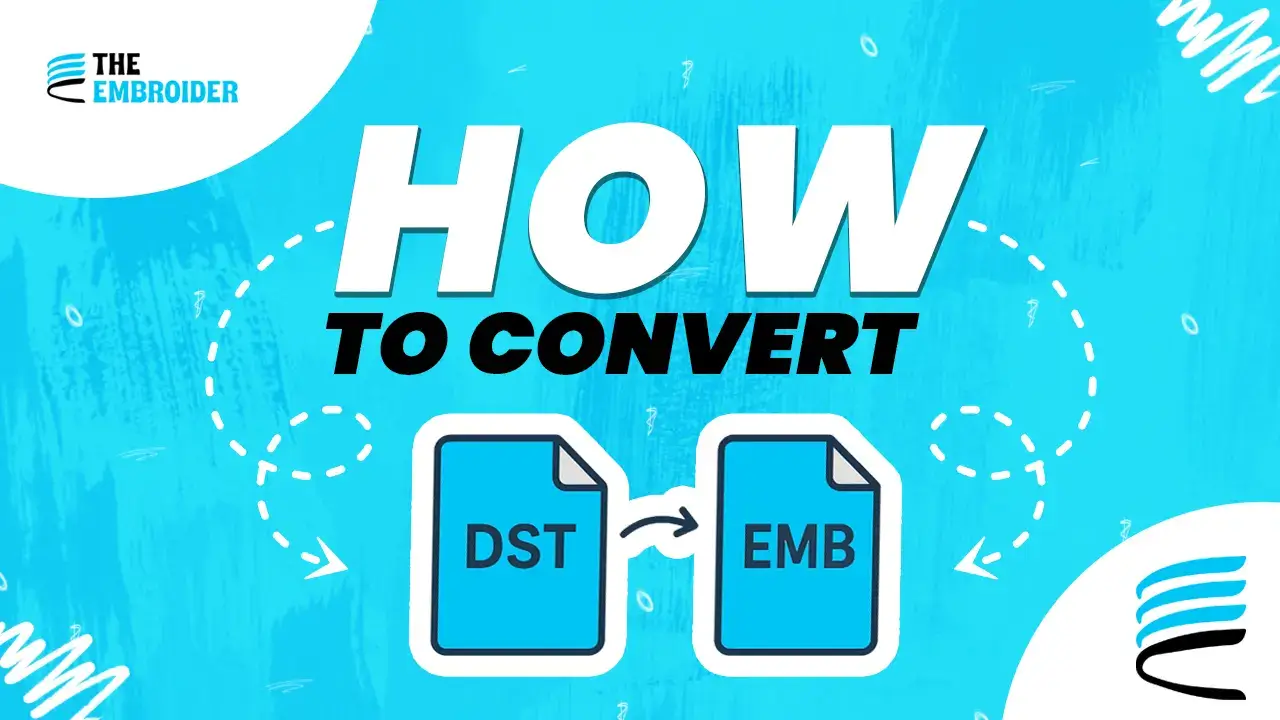Yes, you can convert DST files to EMB, but you’ll lose some design properties in the process. Here’s how to do it properly, what to expect, and how to recover or improve the outcome.
What DST & EMB Files Actually Are
DST – The Machine Stitch File
DST (Data Stitch Tajima) is a machine-level format. It carries stitch coordinates, color change and jump commands nothing more. It doesn’t store fill types, underlays, or vector object data.
EMB – The Editable Native File
EMB is Wilcom’s native format. It’s object-based, stores stitch parameters, densities, outlines, underlays etc. If you open a design in Wilcom, it’s typically in EMB so you can edit elements.
Because DST is a flat stitch file, converting it to EMB cannot magically recreate object data. You get stitch paths, but limited editability.
How to Convert DST File to EMB (Best Methods)
Method 1: Using Wilcom (EmbroideryStudio)
- Open the software → File > Open → select DST
- After it loads, do File > Save As → choose EMB
- Save your new EMB file
This is the most reliable path because Wilcom knows both formats intimately.
Method 2: Batch / Library Conversion
If you have many DSTs, Wilcom’s design library lets you convert multiple files to EMB, if your license supports it.
Method 3: Tools & Online Converters
Some tools (like Pulse Ambassador) or online services offer DST → EMB conversions. But there’s risk: file security, limited result, and only stitch data gets transferred.
If you ever need to do the reverse, to convert EMB to DST, we’ve got a full guide on that here.
What You Lose & What You Keep
- You keep: stitch paths, sequence.
- You lose or degrade: object properties: fills, densities, underlays, trim commands.
- Editability becomes limited: after conversion, you mostly see raw stitches, not high-level objects.
- Quality & scaling risks: resizing >10% can distort stitches, especially in complex designs.
Tips to Improve Results
- Always backup the DST before converting.
- Work in respected software. Don’t rely on random online converters.
- After converting, test stitch on scrap fabric to catch issues.
- If you plan edits, use our vector artwork services to rebuild as a clean EMB.
- Avoid complex designs when converting simpler designs suffer less data loss.
One client sent us an old DST file wanting color edits. After importing into Wilcom and converting to EMB, we saw that many fine details (tiny fills, trims) were preserved only as raw stitches. We then rebuilt those sections manually via digitizing. That case taught me: conversion is helpful, but often isn’t all you need.
Conclusion
Converting a DST file to EMB can be a helpful shortcut when you need editing access, but it’s not a perfect solution. What you’ll preserve is the stitch structure; what you’ll lose is much of the design’s intelligence. Always backup your original, use trusted software for conversion, and treat the result as a base not the final version.
If your goal is full design control, rebuild in native EMB from the artwork. That way, you keep quality, editability, and peace of mind for the long run.
FAQ
Q1: Can I convert DST to EMB and still keep full editability?
Not really. The converted file keeps stitch paths, but you lose many object properties like fills, densities, and trims. The EMB you get is more limited than one created from scratch.
Q2: Can I do big edits and color changes in the converted EMB?
You can make small tweaks, but large edits tend to break. For major changes, re-digitizing parts is often necessary.
Q3: Should I trust free online DST→EMB converters?
Use caution. While some are okay for simple designs, many degrade quality or expose your file. Always prefer converters with good reputation and safeguards.
Q4: Is redigitizing from the original artwork better than converting?
In many cases, yes. If you want full control, clean design, and precision, starting fresh in EMB gives you the flexibility that a converted file can’t match.