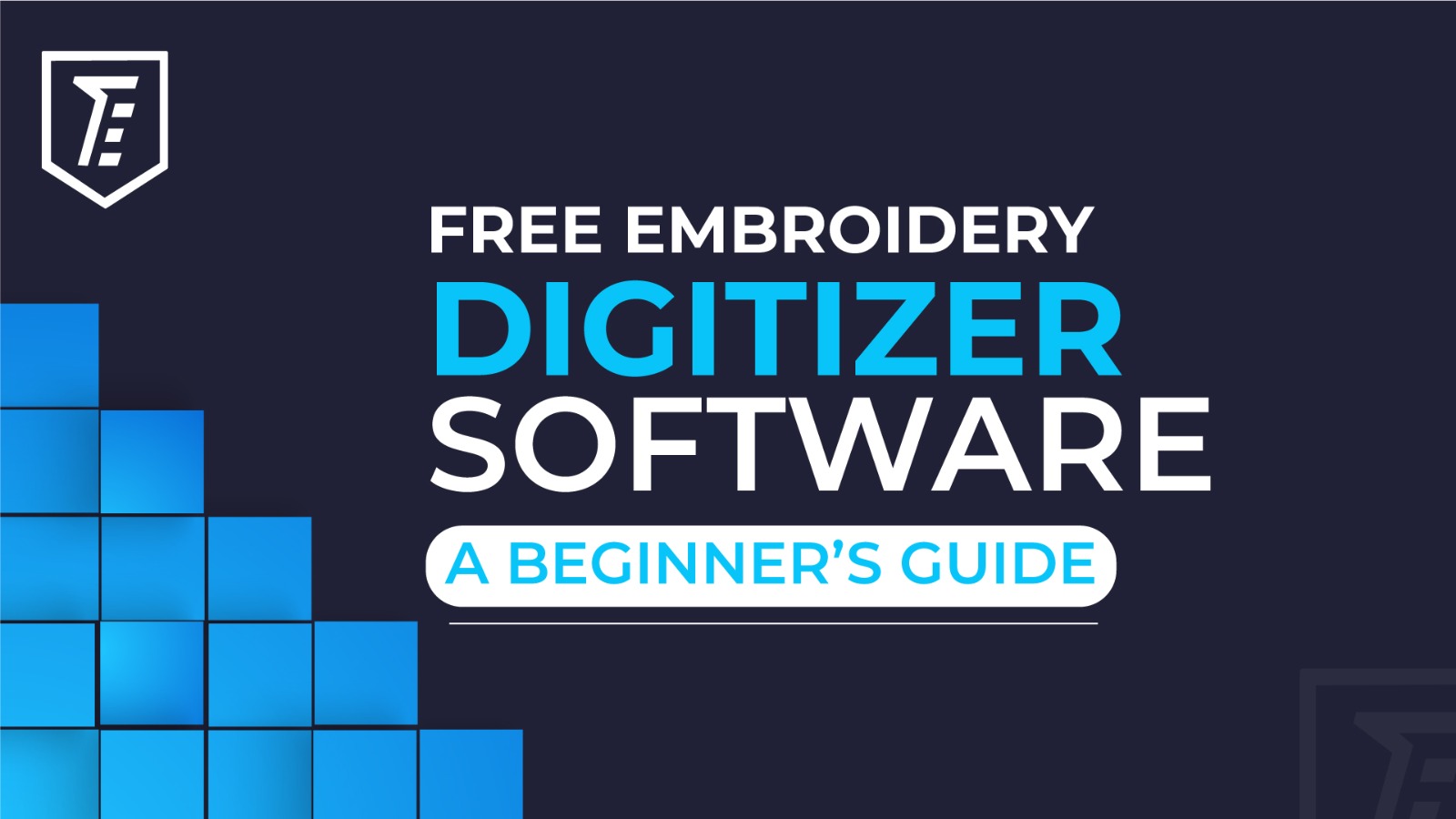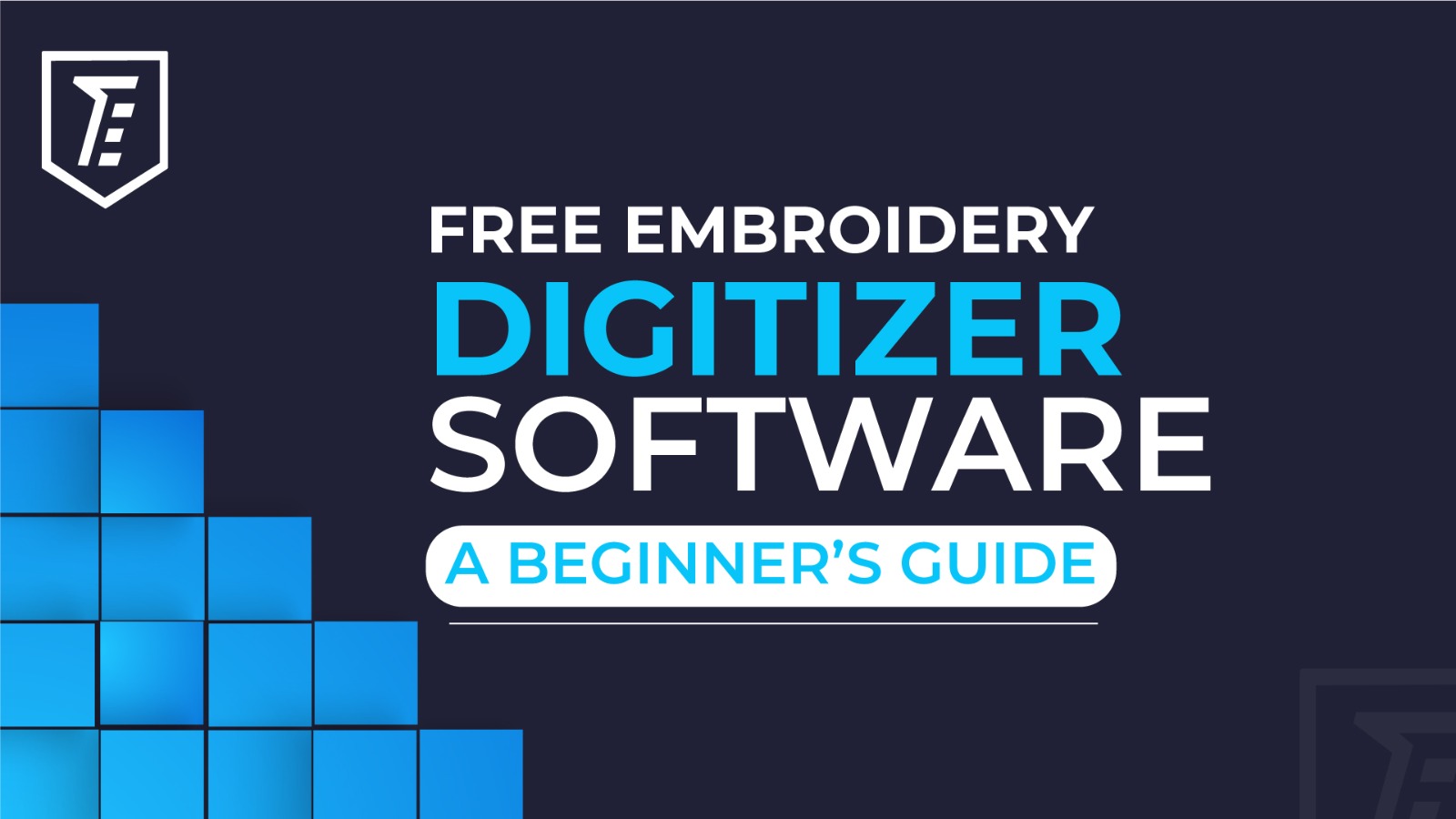
Even though embroidery Machines have paced up the hand embroidery process, it need specialized designs.
These digital file creation depends on software and computer literacy. However, most embroidery digitizer
software is really expensive. Therefore, a lot of beginners look for free embroidery digitizer software to
practice machine embroidery.
Don’t worry because I have curated a list of top free Embroidery Digitizer Software. These
include Ink/Stitch, Bernina, My Editor by Wilcom, SophieSew, Embird Basic, etc. Even though
these are some of the top-rated software, each has different usability. So, if you want to learn about the
key features of each software, keep reading.
Why Free Embroidery Digitizing Software Matters?
Before we dive into the software options, let’s understand why free embroidery digitizing software
is essential for embroidery enthusiasts:
- Affordability: Embroidery machines can be expensive, and purchasing additional
software might strain your budget. Free software options provide a cost-effective solution.
- Creativity: it provides you the freedom to create your unique embroidery designs.
This creative outlet allows you to personalize gifts, clothing, and home decor.
- Learning: It allows beginners to experiment and improve their skills without a
significant financial investment.
Now that we’ve covered the importance of free digitizing software let’s explore some of the
best options available.
Read More: Best
Embroidery Machines For Custom Designs
10 Best Free Embroidery Digitizing Software
Free embroidery Digitizing software opens new doors for beginners who want to excel in their career in
the field of machine embroidery. So, without further ado, let’s move on to the top embroidery
digitizer software.
1. Inkscape and Ink/Stitch
Ink/Stitch is my favorite software that excels in creating digital embroidery designs. It is an
open-source vector graphics program similar to Adobe Illustrator. It is available as a chrome extension
that enables digitizing embroidery. Hence, it’s perfect for embroiderers willing to invest time in
learning the ropes.
Key Features:
- Stitch Magic: It helps you make different types of stitches, like filling shapes with
stitches, creating beautiful satin columns, and even intricate stroke-type stitches.
- Thread Tamer: It enables easy thread management with various thread palettes. You can
choose from over 60 thread manufacturers and even add thread names and catalog numbers to your design
printouts.
- See Before You Stitch: Ink/Stitch offers an animated stitch-out preview, allowing you
to see your design come to life as you adjust settings like row spacing and underlay. You can also print
your design in different layouts, including a detailed one for machine operators and a customer-friendly
version.
- Import and Export: Ink/Stitch understands and works with a wide range of popular
machine embroidery formats like CSV, DST, EXP, JEF, PEC, PES, and SVG.
- Words and More: You can even add words to your embroidery using cool fonts. It has
ready-to-use fonts that are easy to use and personalizable.
2. 2Stitch Organizer
2Stitch Organizer simplifies the task of organizing embroidery designs. You can tag, search, and manage
your design files without any hassle. Its unique features allow you to filter designs by the maximum hoop
size, making it valuable for users with small embroidery machines.
It is your one-stop solution for managing, viewing, and organizing your embroidery designs. Besides, the
availability for Windows and macOS without cost makes it a top pick for anyone. Here’s a closer look
at its features:
Read More: Best Fabrics For
Embroidery Patches
Features:
- See Your Designs: With 2Stitch Organizer, you can easily preview your embroidery
designs right on your computer.
- Smart Search: it allows you to search your designs by size, thread colors, keywords,
descriptions, or file names.
- Size Filtering: You can also filter your designs by maximum hoop size.
- Quick Access: Right-click on a design to “Reveal in Explorer” and
instantly locate the file on your computer. This aids in managing and decluttering your design library.
- Tag and Group: Keep your designs organized by adding tags. Whether it’s
flowers, vintage, appliqué, monograms, or any other category, 2Stitch Organizer lets you group your
designs as you like.
- Wide Compatibility: Compatible with various file formats and embroidery machine
brands, including Tajima, Melco, Janome, Brother, Husqvarna Viking, Pfaff, and more. Plus, it supports
popular formats like DST, PES, JEF, and XXX.
3. SophieSew
SophieSew may be an older digitizing software, but it’s still available and free to use. It’s
a manual digitizing tool that lets you create and edit embroidery designs. While it has its limitations
and can be challenging for beginners, it’s worth exploring. Here’s what this innovative
program has to offer:
- Object-Oriented Design: It lets you start with basic shapes and gradually assemble
them into unique, multilayered objects to create complex embroidery designs.
- Flexible Manipulation: You can resize, duplicate, and reposition objects to your
heart’s content, allowing for endless creative possibilities.
- Image Import: Import image files, such as photos or drawings, to create embroidery
designs based on existing illustrations or photographs.
- Decorative Stitches: Utilize the built-in shape editor to transform simple outline
objects into decorative ones adorned with satin stitches.
- Video Tutorials: The program offers comprehensive video tutorials that guide you
through the digitizing process step by step.
4. My Editor
My Editor offers basic embroidery editing capabilities. It allows resizing, color changes, design
rotation, and file format conversion. It’s a straightforward tool, ideal for those who want to
perform simple tasks. It’s a one-for-embroidery software designed to simplify and enhance your
embroidery projects. Let’s explore its key features.
Key Features of My Editor:
- 3D Design Preview: My Editor provides a 3D design preview feature, allowing you to
visualize your embroidery designs on different fabrics before you begin stitching.
- Macro and Template Support: Quicken up your embroidery design process with the
support of macros and templates. These features are geared towards saving you time and effort.
- Export Options: It offers flexible export options, enabling you to save your designs
in PNG, JPEG, BMP, and TIFF.
- Thread Color Visualization: It can display your embroidery designs with actual thread
colors, allowing you to edit or enhance them as needed.
- Wide Format Support: My Editor is compatible with over 30 embroidery design formats,
including Experience, Wings 2000, Sef XP, Aps DOS, Tajima, SWF, Saucer, Pfaff, Singer, Happy, Brother,
Janome, Melco, and more. It covers a wide range of machines and design types.
- User-Friendly Design: While My Editor doesn’t offer design creation
capabilities, it provides a user-friendly interface for effortless design customization. You can easily
make changes such as color adjustments, element repositioning, and more.
- Three Viewing Panels: The program features three viewing panels: An editing window
for design modifications. A sequence viewer for adding commands like borders and sequins. An image map
for zooming and panning the design view.
Read More: How to
change jpg to DST Embroidery format
5. Bernina Artlink:
Bernina Artlink is a user-friendly embroidery digitization tool, perfect for both beginners and advanced
learners. This free embroidery software offers a range of features designed to enhance your embroidery
experience.
Key Features of Bernina Artlink:
- Wide Choice of Hoops: Bernina Artlink provides a variety of hoop options, giving you
the flexibility to choose the one that suits your embroidery project best.
- Slow Redraw Displays: The software offers slow redraw displays. It lets you review
your design and make all necessary adjustments with ease.
- Easy-to-Adjust Thread Colors: It offers thread color adjustments, allowing you to
customize your designs effortlessly.
- Printable Embroidery Preview: Print your design to get an embroidery preview in its
original size. This feature ensures that you have a visual reference for your project.
- Design Editing in Artistic View: Edit your designs in Artistic View, providing you
with a creative space to perfect your embroidery projects.
Read More: How To Convert Emb
File to Dst
6. Embird:
Embird Embroidery Software is your go-to solution for machine embroidery, offering digitizing,
customization, and quilting tools at an affordable price point. Its basic version is completely free.
Besides, it offers a high range of tools and features to explore and improve your embroidery digitizing services
skills. Let’s peek into its top features.
Key Features of Embird Embroidery Software
- Comprehensive Tools: It has tools for design splitting, quilt fills, embroidery
lettering from TrueType (TTF) and OpenType (of) fonts, and a photo-to-embroidery converter called
Sfumato Stitch. It also has a digitizer module with various tools.
- Modular Design: You can pick any embedded module and connect it to the Embird Basic
program.
- Works with Many Machines: Embird works with various embroidery machines, making it
suitable for everyone.
- Compatibility: It supports over 70 embroidery file formats and can import and convert
SVG and other vector graphics files.
Read More: Guide for
Digitizing 3D Puff Embroidery
Conclusion
In the world of embroidery, free digitizing software opens up a world of creative possibilities. Whether
you’re a beginner or an experienced enthusiast, these tools provide the means to bring your
embroidery designs to life. Remember, learning to digitize embroidery designs takes time, so don’t
be discouraged if it seems confusing at first. However, using these tools for your beautiful artwork is
still unsuitable. This software won’t work better than the professional embroidery digitizer. So,
trust The Embroider’s embroidery digitizing service for your hard work and get
exceptionally professional files.