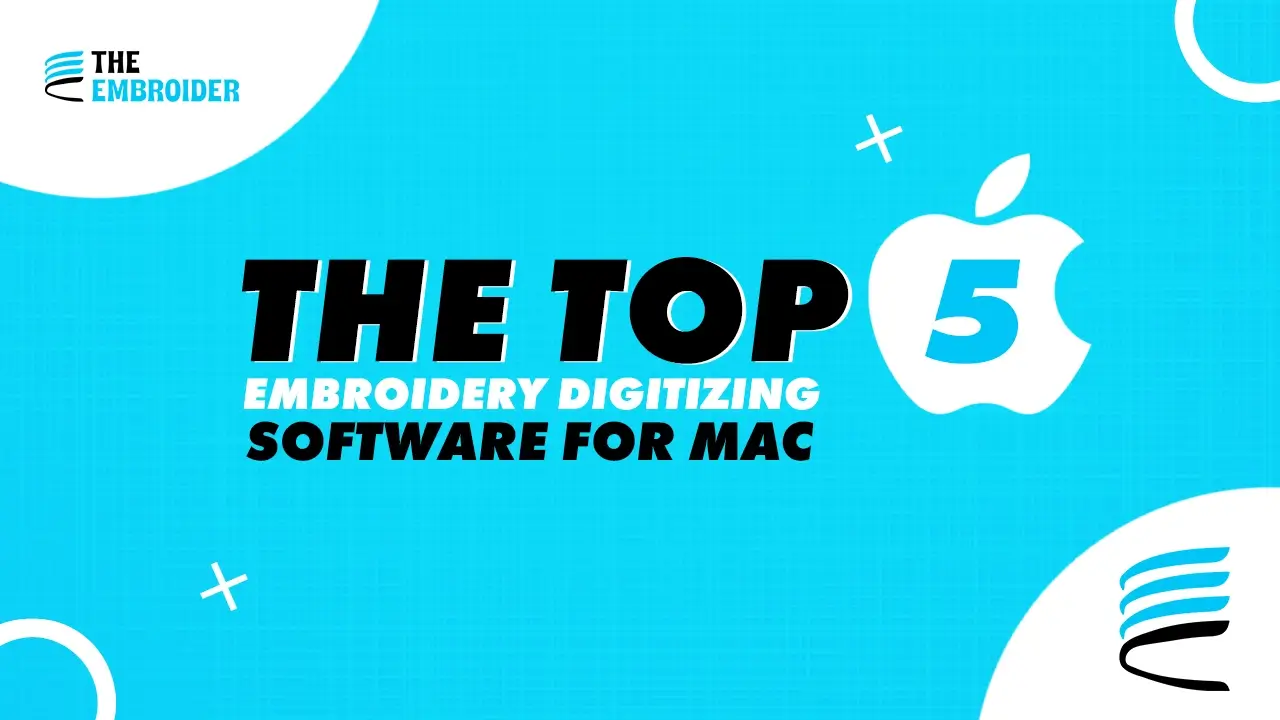Embroidery digitizing software converts your artwork into the special digital file your machine needs to stitch designs and Mac users need tools that run natively on macOS (since most digitizing programs are built for Windows). Embroidery machines can’t read ordinary images by themselves, so without the right software you won’t be able to create the machine-ready files your projects require.
So, today I’m excited to introduce you to the top five embroidery software options for Mac, along with their pros and cons. So, keep reading.
Embroidery Software for Mac: What Is It?
Before we dive into the top software choices, let’s understand the role of embroidery software and why it’s essential.
Embroidery software for Mac is a powerful tool that helps you create custom embroidery designs. These softwares are specific for Apple products and IOS. These software programs are used to digitize embroidery designs. These designs provide instructions to computerized embroidery machines regarding how to stitch, stitch density and hoop size for each design. These programs come in both paid and free versions.
Why Does Embroidery Software Matters?
These Embroidery softwares for Mac significantly enhances the efficiency of your embroidery machine. It empowers you to create customized designs on your macbook. Hence, it is a valuable asset for home-based business owners and anyone passionate about crafting personalized items and gifts.
The Top 5 Embroidery Software Choices for Mac
Selecting the right embroidery digitizing software for Mac is essential. However, with numerous options available, the choice can be overwhelming. Well don’t worry because i have narrowed down the top five softwares for you:
1. Brilliance Essentials
Brilliance Essentials is compatible with both PC and Mac. As a versatile choice, it enhances your embroidery skills effortlessly. This software offers precise control over lettering styles, such as monogram modes, multi-lines, or circles. With Brilliance Essentials you can create monograms with built-in placement templates and styles, including slant, spacing, and curve tools. Moreover, you can also customize the size, color, thread brands, and use undo functionalities.
Besides, it also allows you to save your work for future edits and offers a range of templates to get you started.
Pros:
- Merge and resize embroidery designs in various formats.
- Unique split design feature for multi-position hoop projects.
- Project Advisor recommends materials for optimal results.
- Convert applique placement lines into cut files for machines.
- Edit working files without losing color and text additions.
- Fine-tune sizing with advanced controls for stitch density.
Cons:
- It has a difficult learning curve, so you need to master it first for amazing results.
2. Embrilliance Thumbnailer
Brilliant Thumbnailer is the world’s first Mac and PC identical embroidery product, released at the same time. It is an installation program suitable for both PC and Mac. It works on Intel Macs using OS 10.5 and above. Embrilliance thumbnailer replaces your embroidery file icons with graphical previews in your operating system. Hence, with an embrilliance thumbnailer you can see your file preview without opening it.
It’s user-friendly, making it an excellent choice for beginners and professionals. Besides being user-friendly, this software supports 28 different file formats for embroidery and six additional quilting formats. Therefore, you can install it on multiple devices to create effortless embroidery designs.
Pros:
- Efficient design organization with visual thumbnails.
- Time-saving and user-friendly interface.
Cons:
- It has Limited features that are primarily focused on design organization and previewing.
3. Bernina Toolbox
Bernina Toolbox is a top choice for lettering, design editing, and monogramming. It boasts 600 designs and 100 lettering alphabets, allowing you to combine, rotate, duplicate, and change colors to meet your specific needs. It offers a 30-day free trial and provides mirroring, enlarging, and reducing functions.
Bernina Toolbox allows you to edit and modify designs or objects easily. Besides, it has around 100 alphabets with 6 text shapes and 5 two-tone fonts. Additionally, bernina toolbox is compatible with many formats including, brother PES, BERNINA ART, BERNINA EXP and many more.
Pros:
- Comprehensive set of embroidery design tools.
- Compatible with multiple embroidery machine formats.
Cons:
- It’s a subscription-based model that makes it expensive for a lot of users.
4. True Embroidery 3
True Embroidery 3 allows you to create, display, edit, and print designs in three-dimensional reality. It comes with eight fabric textures, various background colors, and 20,000 thread previews. One standout feature is the “design player” that displays the design on your screen and prints color worksheets or background templates.
- Native Mac Interface: It has a very user-friendly interface for easy applications.
- Extensive Design Library: Access to over 700 standard embroideries and 100 bonus designs.
- Realistic Preview: Allows design previews on various garment backgrounds.
- Stitch Optimization: Enhances stitchout quality for most embroideries.
- Customization and Effects: Offers a range of tools for personalization and unique effects.
Cons:
- This software can only be purchased locally at retail locations.
5. Janome Embroidery Software for Mac
Janome Artistic Digitizer is the ultimate embroidery digitizing software for Mac, offering a wide array of design creation and editing features. It provides the tools to achieve professional-quality results without the need for advanced expertise. It boasts original design creation, advanced editing capabilities, crystal work, quilting motifs, and more. Your creative expression knows no bounds with Janome Artistic Digitizer – it’s your key to limitless embroidery, sewing, and crafting possibilities.
Pros:
- User-friendly with a simple interface.
- Powerful design features for creating original designs.
- Effective for making beautiful quilt labels.
- Seamless integration with embroidery machines.
- No formal training required; easy to use.
Cons:
- Relatively expensive.
Conclusion
The importance of embroidery software for Mac in advancing your embroidery capabilities cannot be overstated. If your embroidery machine lacks built-in embroidery software, purchasing one is essential to make the most of your equipment.
Whether you’re a hobbyist, a small business owner, or someone who enjoys crafting personalized gifts, embroidery software for Mac can take your creative journey to the next level.
Are you in need of digitizing or vector tracing services for your embroidery or screen printing business? We offer super-fast turnaround times and exceptional quality. To get a free quote in less than five minutes, click the link below.
If you’re interested in digitized designs in multiple sizes and file formats for your embroidery machine, simply click the link provided in the description.
FAQ
1. Can I run Windows-only embroidery software on a Mac?
Yes, if a program doesn’t have a native macOS version, you can still run it on a Mac using Windows virtualization tools like Parallels or Boot Camp, which let you install and use Windows apps on your Mac.
2. Do Mac-compatible embroidery digitizing tools exist without Windows?
Yes! Some embroidery digitizing tools are built to run natively on Mac without needing virtualization software like Parallels. This means you can work directly on macOS with supported software.
3. Can I use embroidery digitizing software on a Mac?
Yes, some embroidery digitizing programs are designed specifically for macOS, but many Windows-only tools can still be used on a Mac with virtualization tools like Parallels or Boot Camp. This lets you run Windows software directly on your Mac if a native Mac version isn’t available