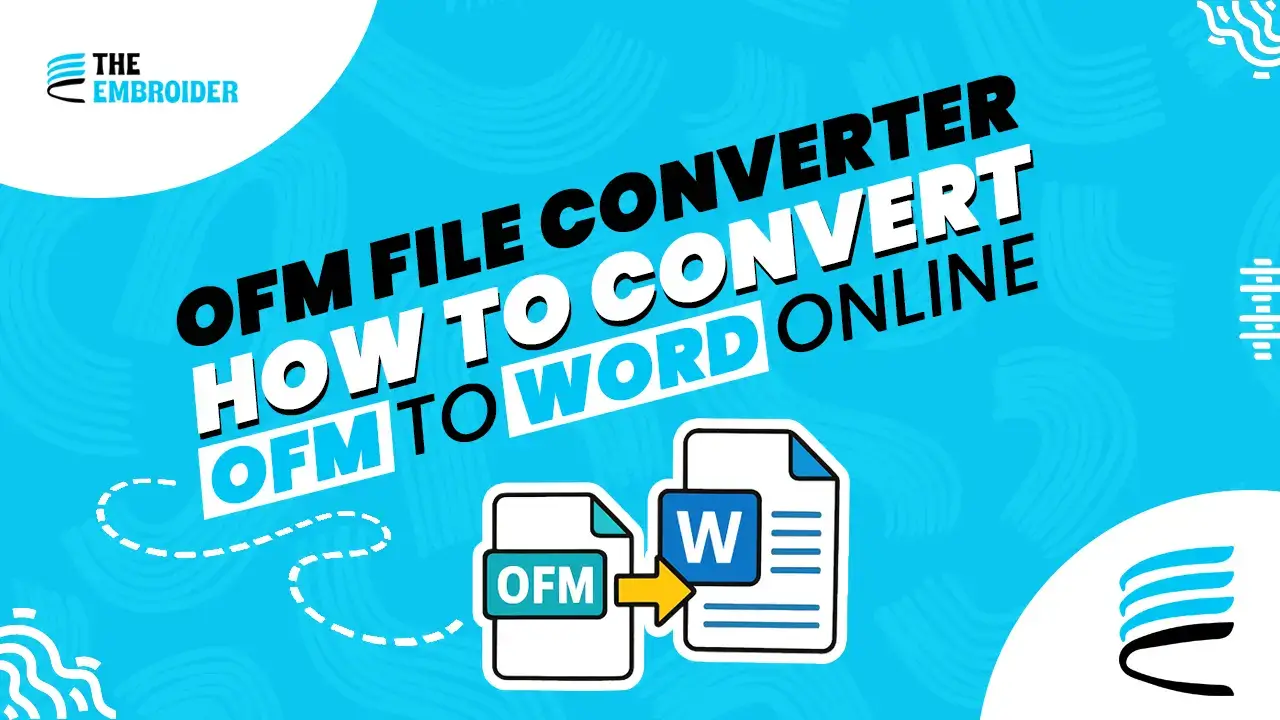You can convert OFM files to Word online using a reliable OFM file converter. Just upload your file, choose .docx as the output, and download your editable document. This makes your data easier to access, share, and update.
Understanding OFM Files
Origins and Development
The OFM (OmniForm) file format was originally created by Scansoft for the OmniForm software. Later acquired by Nuance Communications, OmniForm allowed users to create advanced digital forms with validation rules, auto-fill features, and even electronic signatures.
Functionality
An OFM file can store:
- Attachments
- Field validation rules
- Calculations
- Auto-filling features
- Digital signatures
This made OFM files very useful for businesses and government offices back in the early 2000s.
Current Status
OmniForm was officially discontinued in 2005. As a result, users often struggle to open or use OFM files today, which is why an OFM File Converter is so important for accessibility.
Other Uses of OFM Files
Interestingly, OFM isn’t limited to form data. It also appears in:
- Melco Embroidery Systems – where OFM files contain detailed machine instructions like stitch patterns and color codes.
- Adobe Font Development Kit – where OFM files store font metric data.
Still, for most users, the main concern is converting OFM to more universal formats like Word or PDF.
If Word isn’t your only target, check our related blog on How to Convert OFM to PDF.
Steps to Convert OFM to Word Online
Step 1: Choose a Trustworthy Converter
Not all file converters support OFM. Use a reliable service that specifically mentions OFM compatibility. Popular options include:
- Zamzar – a versatile, long-standing online converter.
- Convertio – user-friendly with broad file format support.
- OnlineConvert – known for stability and multiple conversion types.
Step 2: Upload Your OFM File
You can usually drag your OFM file into the converter or click “Upload” and pick it from your computer.
Step 3: Choose Word as Output
When the options come up, select .docx (Word document) so the conversion knows what format you want.
Step 4: Convert & Download
Hit “Convert,” wait a few moments (depending on file size or server traffic), and then click “Download” to save your new Word file.
Fun fact: Small OFM files often convert in under a minute but big forms or overloaded servers may take a little longer.
Advantages of Converting OFM to Word
- Accessibility: Word can be opened on almost any device, unlike OFM.
- Editing Power: Word gives you formatting, text editing, and collaboration tools.
- Collaboration: Easy to share, annotate, and co-edit compared to proprietary OFM files.
Troubleshooting Conversion Issues
- File Corruption: If your OFM doesn’t convert, check for corruption by opening it in its original software.
- Unsupported Format: Ensure the converter specifically lists OFM.
- Incomplete Conversion: Complex forms may lose fields or formatting and always review your Word output carefully.
Pro Tips for Using an OFM File Converter
- Always Backup: Save your original OFM before converting.
- Use Updated Tools: Newer converter software often improves compatibility.
- Try Alternatives: If you convert OFM files often, consider desktop software for batch processing.
Incorporating Embroidery Digitizing Services
If your OFM files come from embroidery machines, you may need professional digitizing support. Our Embroidery Digitizing Services help convert machine files like OFM into usable formats while ensuring accuracy in stitches, thread counts, and color changes.
Conclusion
An OFM File Converter makes it simple to bring outdated or inaccessible files back to life by converting them into widely usable Word documents. Whether you’re reviving old OmniForm forms or adapting embroidery instructions, the process is quick and user-friendly with the right online tool.
Take a few minutes, upload your OFM file, and download it as an editable Word doc. You’ll save yourself hours of frustration and unlock much greater usability.
FAQs
1. What program opens OFM files?
OFM files were originally designed for OmniForm, but today they can be opened using specific embroidery software or converted via online tools.
2. Is converting OFM to Word safe?
Yes, if you use a secure converter like Zamzar or Convertio. Always check the converter’s privacy policy.
3. Can I convert OFM to PDF instead of Word?
Absolutely. PDF is another common option for easier sharing. See our related guide on converting OFM to PDF.
4. Do embroidery OFM files convert the same way?
Not always. Embroidery OFM files require specialized digitizing software for accurate stitch mapping.