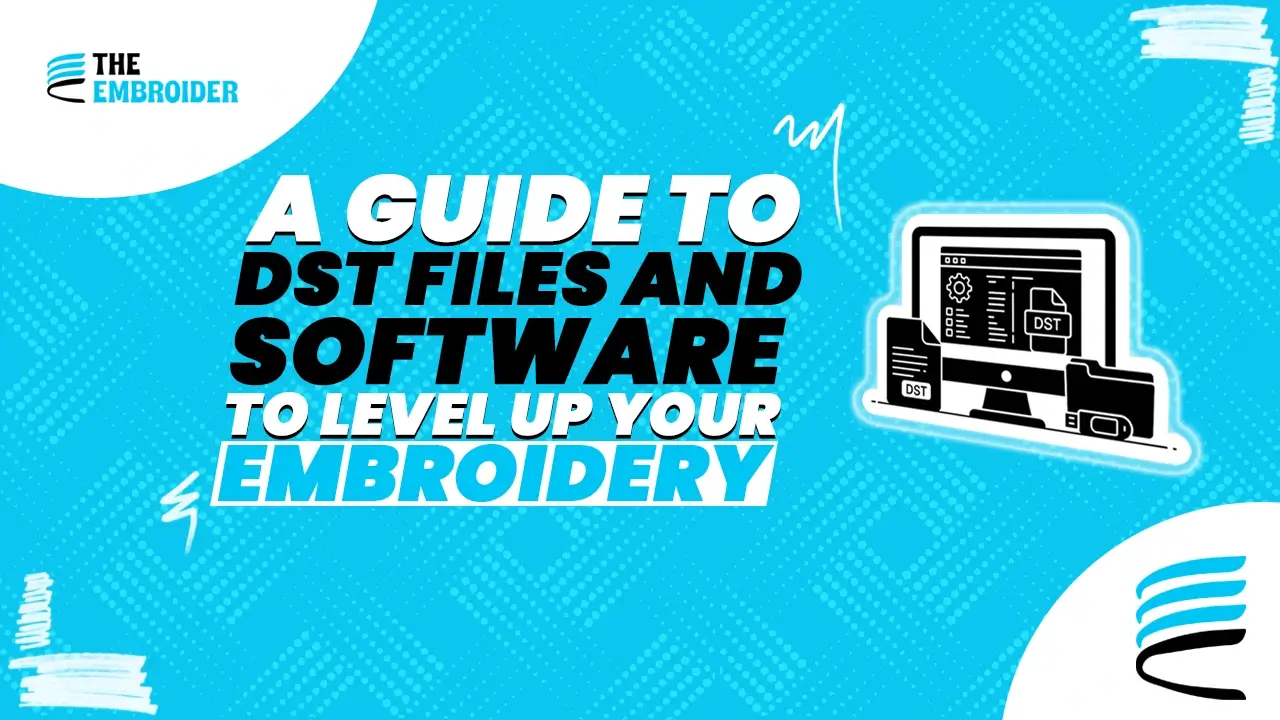DST (Tajima Stitch) files are a backbone format in the embroidery world. This guide breaks down what DST files do, why they’re still so widely used, and which software tools give you full control over your designs.
What Are Embroidery File Formats and Why DST Matters
Think of embroidery formats like languages machines speak. Just as you wouldn’t send a JPEG to a printer expecting a vector, machines need a format they understand. Formats carry stitch data, trims, jumps, and more. Using the wrong format often means messy results.
Among the many options, DST files stand out because they’re simple and reliable. Originating from Tajima, DST stores just stitch commands and control codes, nothing extra like color data or vector shapes. That’s what makes it compact and broadly compatible across many machines. EduTech Wiki explains that while DST files don’t carry metadata, their ubiquity and compatibility keep them in heavy use.
Strengths & Limitations of DST
What DST Does Well
-
- Supported by most industrial embroidery machines, old and new.
-
- Small, efficient file sizes because it holds only essential stitch data.
-
- Predictability: fewer hidden variables means fewer surprises in production.
What DST Cannot Do
-
- It doesn’t store color assignments or object structure; you must assign colors when you open it.
-
- No vector or metadata about shapes or fills; you lose high-level design data.
-
- Complex designs with lots of detail or color transitions can lose clarity when forced into DST.
Software That Works With DST Files
Using the right software lets you edit, preview, convert, or digitize designs in DST format. Below are some trusted tools:
Embird
A flexible tool that supports format conversion (such as DST to PES or back to EMB), design editing, and file management. It’s especially helpful when you want to adjust or rebuild a design before stitching.
Wilcom Embroidery Studio
A powerful professional suite Wilcom supports DST as an export target for many embroidery machines. In fact, EmbroideryStudio supports exporting to DST among its core features.
Its advanced tools let you tweak stitch angles, optimize paths, and manage complex projects.
Hatch Embroidery Software
Created by Wilcom but with a more beginner-friendly interface, Hatch bridges ease and power. You can open DST files, make edits, and export them ready for stitching.
Picking the Right Format & Conversion Tips
When choosing a format, always consider your machine’s compatibility first. Many machines use DST because of its universal nature. But for richer designs, formats like PES or EXP offer additional features.
If you need to convert formats, proceed cautiously:
-
- Always save a source file (like EMB) before exporting to DST.
- Always save a source file (like EMB) before exporting to DST.
-
- After converting, inspect the design in simulation mode to catch any jumps or errors.
-
- Don’t rely on conversions for heavy editing. It’s safer to edit in native format, then export.
Also, if your artwork started as a vector or image, consider using raster to vector conversion tools first. That gives you a cleaner base before digitizing into DST.
Tips for Working with DST Files
-
- Preview your design via software before stitching to catch flaws early.
-
- Organize your files (by date, client, format), avoid mixing versions.
-
- If your images were first PNG or JPG, convert them cleanly into vector paths before digitizing.
-
- Use batch tools if you convert many formats (e.g. AI to PNG for previews) to speed your workflow.
Real-Use Example from Practice
A brand approached me with a logo image. The file was only in PSD format. I converted it into a vector, cleaned up the paths, then digitized it into a DST file. When converted to a richer format later, color separation needed manual corrections because the initial vector was messy. The takeaway: how clean your source art is matters as much as choosing the right software.
Final Thoughts
DST files are like reliable workhorses they may not have all bells and whistles, but they get embroidery done across a wide range of machines. Pairing good software with clean designs, and knowing when to edit vs when to export, means your work stays sharp and dependable.
If you need help with digitizing, cleaning source art, or converting formats, I can help make your workflow both professional and smooth.
FAQs
Q1. Do DST files include information about colors?
No. DST files store only stitch commands and jumps, they don’t carry embedded color or object data.
Q2. Can I convert a DST file to another format like PES?
Yes. Many software tools support DST to EMB or DST to PES conversions, but always double-check the result.
Q3. Which software is best for beginners working with DST?
Hatch is often recommended for new users because of its accessible interface while still supporting DST editing.
Q4. Are all embroidery machines compatible with DST files?
Most commercial machines support DST, but you should always check your specific model.
Q5. What’s the difference between DST and EMB files?
EMB files contain full design data (vectors, objects, effects) for editing. DST is stripped-down for machine stitching.