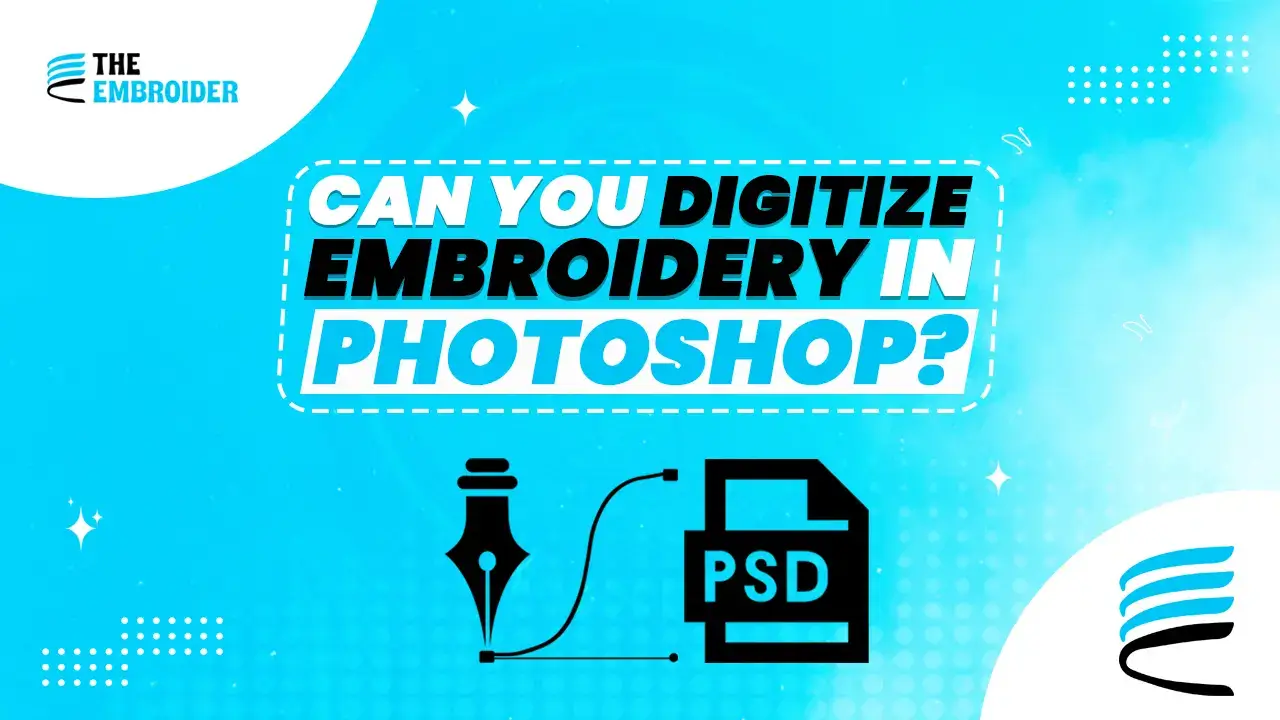Have you ever wondered if it’s possible to digitize embroidery in Photoshop? While Photoshop isn’t built specifically for embroidery files, it plays a powerful role in preparing artwork before digitization. Think of it as a design clean-up studio great for polishing, simplifying, and organizing your art before moving it into embroidery-specific software.
According to Grand View Research, the global embroidery market was valued at $2.6 billion in 2023, and digitizing is one of the fastest-growing services in custom apparel production. This shows why mastering embroidery prep tools like Photoshop is so important.
What Is Embroidery Digitization?
Embroidery digitization is the process of transforming a logo, monogram, or illustration into a stitch file that embroidery machines can read. For perfect clarity and scalability in your artwork, explore our Vector Conversion Services.
- The file tells the machine where to place stitches
- Determines stitch types (satin, fill, etc.)
- Ensures precise replication of designs on fabric
A survey by Wilcom (leading embroidery software provider) revealed that 70% of embroidery errors come from poor digitization not from the stitching machine itself.
Manual vs. Digital Embroidery
- Manual Embroidery: Done by hand, beautiful but slow.
- Digital Embroidery: Uses machines and digitized files for fast, scalable, and professional results.
With digitization, what used to take hours by hand can now be stitched in minutes by machine.
Can You Digitize Embroidery in Photoshop?
The short answer: Partially.
Photoshop isn’t embroidery software, so it cannot generate stitch files like .DST, .PES, or .EXP directly. However, it’s extremely useful for:
- Cleaning up logos or artwork
- Converting raster images into sharp line art
- Simplifying designs for digitizing software
For the actual embroidery file conversion, you’ll need specialized software (like Wilcom, Hatch, or Embrilliance).
Pros and Cons of Using Photoshop for Embroidery
Pros:
- Excellent for editing and cleaning designs
- Great for color correction and simplifying artwork
- Strong layering and vector-like editing tools
Cons:
- No direct stitch file output
- Requires extra steps (export to digitizing software)
Adobe’s 2024 Creative Trends Report shows that over 85% of textile designers use Photoshop for design prep before moving into embroidery or printing workflows.
How to Use Photoshop in Embroidery Digitizing
Step 1: Prep Your Design
- Choose simple, bold artwork
- Import at 300 PPI for clarity
Step 2: Organize Layers
- Separate elements into layers (text, icons, shapes)
Step 3: Convert to Line Art
- Use Pen Tool or Brush Tool
- Simplify shapes for clean stitch paths
Step 4: Save & Export
- Save as PSD for editing
- Export as JPEG or PNG before importing into embroidery software
Step 5: Test & Refine
- Run a sample stitch on fabric
- Adjust details in Photoshop if needed
Examples of Photoshop in Action
- Logos: Simplify complex branding for digitization using clean vector designs. Learn how we bring this to life in our Vector vs. Raster: Why Your Designs Need to Be Vectorized blog.
- Monograms: Create bold initials with decorative borders
- Illustrations: Refine hand-drawn sketches before stitching
Why Use Photoshop for Embroidery Prep?
- Boosts creativity before technical digitization
- Ensures artwork is machine-ready
- Cuts down on digitizing errors
Industry data shows that well-prepared artwork reduces digitizing time by up to 40%, saving both cost and production time.
Conclusion
So, can you digitize embroidery in Photoshop? The answer is yes but with limits. Photoshop helps you clean, prep, and organize designs, but for final stitch file creation, you’ll need embroidery-specific software.
By combining Photoshop’s design power with professional digitizing tools, you get the best of both worlds: creative freedom + precise machine stitching.
As embroidery digitizing services expand globally, designers who master both Photoshop and digitizing software will have a competitive edge in the $2.6 billion embroidery industry.
FAQs
Q1: Can you digitize embroidery directly in Photoshop?
No. Photoshop is not designed to create actual stitch files for embroidery machines. It can prepare artwork (clean up, simplify, convert to line art), but you must use dedicated embroidery software (like Wilcom, Hatch, or Embrilliance) to generate machine‑ready files.
Q2: Why is Photoshop useful in the embroidery digitizing process?
Photoshop is excellent for editing and refining artwork before digitizing, including cleaning up logos, adjusting colors, and converting raster images into simpler shapes that digitizing software can interpret more easily.
Q3: Does Photoshop create embroidery stitch files like .DST or .PES?
No. Photoshop does not output machine stitch file formats. It prepares artwork, but specialized digitizing programs are required to create the final embroidery files used by machines.
Q4: Is Photoshop essential for embroidery digitizing work?
Not essential, but highly recommended. Many designers use Photoshop before digitizing because it helps simplify and enhance artwork, reducing errors later in the digitizing process and saving time.
Q5: What software should I use after editing in Photoshop?
Industry‑standard embroidery digitizing software includes Wilcom, Hatch, and Embrilliance, which can assign stitch types, optimize pathing, and export to formats like DST, PES, or EXP.
Q6: Can Photoshop convert a raster logo into a format ready for embroidery digitizing?
Photoshop can help convert raster art into cleaner line art or simplified shapes, making it easier to digitize later, but you still need embroidery digitizing software to create the actual stitch files.