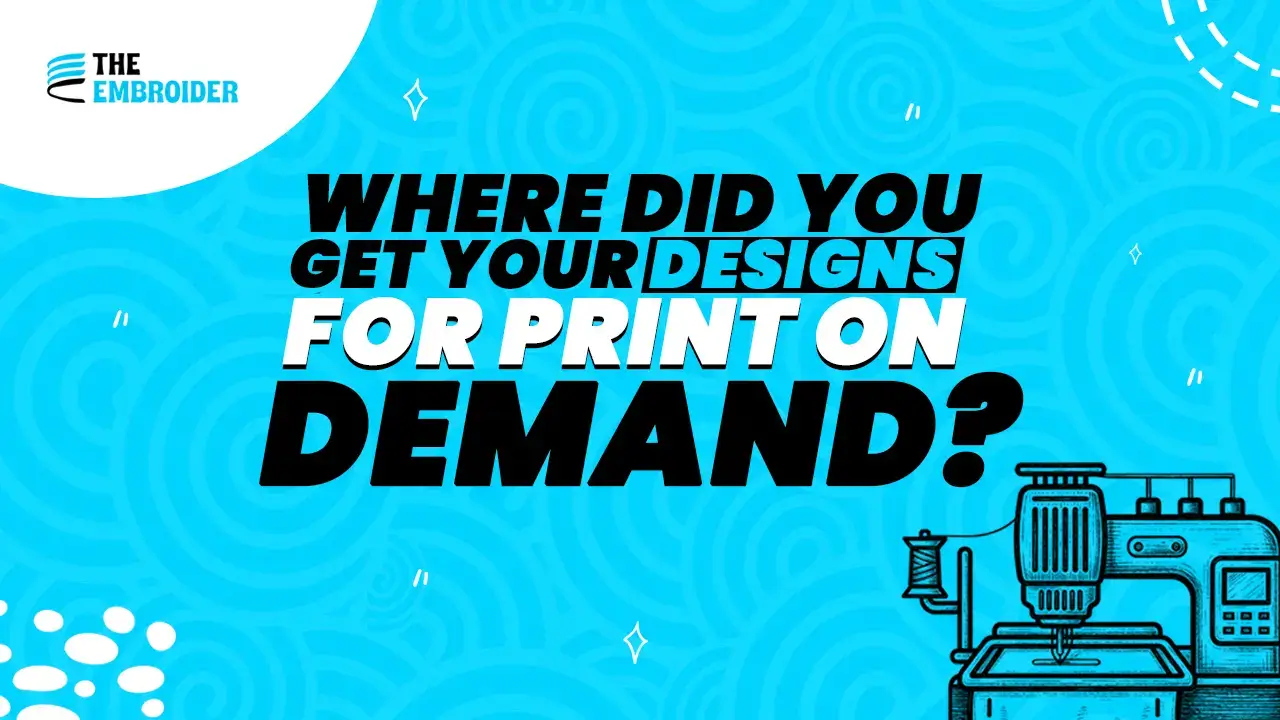I still remember when I first opened my POD store: I had so many ideas in my head, but designs were the biggest bottleneck. I tried a few freebies, bought some pre-made stuff, even hired someone cheap once and regretted later. Over time I realised what works and what wastes your budget. If you want to get great designs for print on demand without the headache, this is your guide.
Why Designs Matter for POD
Your design isn’t just a picture, it’s your brand’s first impression. A memorable design = repeat customers. Bland design = fade into the crowd.
Here’s the thing: people are increasingly choosing sustainability over throwing away things. The Leather Goods Repair Services Market was valued at USD 2.6 billion in 2024 and is projected to grow to about USD 5.27 billion by 2033, with a CAGR around 8.15%. (Source: Business Research Insights) That shows how much consumers value quality, uniqueness, and longevity, same principles that make good POD designs.
Top Platforms to Use for POD
Here are some platforms you can use right now:
- Printful – high print quality, mockups, great integrations
- Printify – many suppliers and product options
- Gelato – good for reaching international customers
- Redbubble / Teepublic – they already have an audience, so sometimes easier to get sales early
How to Source Designs for Print on Demand
These are the ways I’ve used (and still do) to find or create designs that sell well:
1. Create Your Own Designs
When you design your own:
- Use tools like Adobe Illustrator or Photoshop, or apps like Procreate
- For printed items like mugs, tees, or custom patches, vector art is super helpful so designs stay sharp when scaled
2. Hire a Designer
Working with a pro pays off if you want consistency and polish. I’ve used Upwork and Fiverr: pick someone who understands what POD needs: high resolution, scalable files, often vector formats. If you later want to offer custom embroidered patches, get someone who knows digitizing or patch-friendly file formats.
3. Buy Pre-Made Designs
Quick route: grab from Creative Market, Design Cuts, Etsy etc. Just check licenses some aren’t allowed for commercial use or might be used by many shops already.
4. Subscription Graphics & Packs
If you drop designs often, subscriptions are lifesavers:
| Platform | Monthly Cost | Benefit |
| Envato Elements | ~$16-20 | Wide variety of styles, vectors, templates |
| Adobe Stock | ~$29+ | High-quality stock, more premium graphics |
| Canva Pro | ~$12.99 | Fast mockups, easy for text-based designs |
5. Free & Public Domain Resources
Using Unsplash, Pexels etc is good if:
- You check their commercial license
- You tweak the designs so they feel more yours
6. AI-Generated & Prompt-Based Tools
Tools like Midjourney, DALL-E, and Canva AI can give you fast, creative ideas. Just be sure:
- You have rights for commercial use
- You modify or enhance so your designs aren’t duplicated too widely
Making Designs Versatile & POD/Patch-Friendly
- Always aim for vector format when possible for scalability
- If offering patches or embroidery: use embroidery digitizing services
- Verify design works well on different product types before diving in
Also, according to Shopify’s 2025 POD guide, POD businesses that plan for design flexibility across product lines tend to perform better in reviews and customer retention.
Pros & Cons Chart
| Source Type | Pros | Cons |
| DIY designs | Unique & controlled | Takes time, learning curve |
| Hiring designer | Professional quality | Higher cost, need clear instructions |
| Pre-made designs | Fast, cheaper | Less exclusivity, may be used by others |
| Subscriptions | Regular fresh designs | Monthly investment |
| Free resources | Costs little | May have restrictions, licensing issues |
| AI tools | Fast idea generation | License complications, possible saturation |
Final Thoughts
Getting designs for print on demand doesn’t have to feel overwhelming. Start small, maybe create one or two original pieces or hire a designer for your signature look. Mix in premade or subscription graphics so you always have something ready to launch.
What helps most is consistency: style, licensing, and design quality matter. If you keep those strong, your store’s visuals will become your competitive edge.
FAQs
Q1: Is it okay to sell products using free images from sites like Unsplash?
Yes if their license allows commercial use. Always check fine print and modify the image to avoid duplication.
Q2: When should I use vector files vs raster files?
Use vectors when you need to scale (patches, large prints). Raster is okay for smaller items if resolution is high (300 DPI or more).
Q3: Are AI-generated designs safe to use commercially?
Often yes but depends on the tool. Some give full commercial rights; others need extra license purchase. Read the terms.
Q4: How many designs do I need at the start?
You can start with 5-10 strong, well-thought designs. Once you see what style or theme clicks, expand.