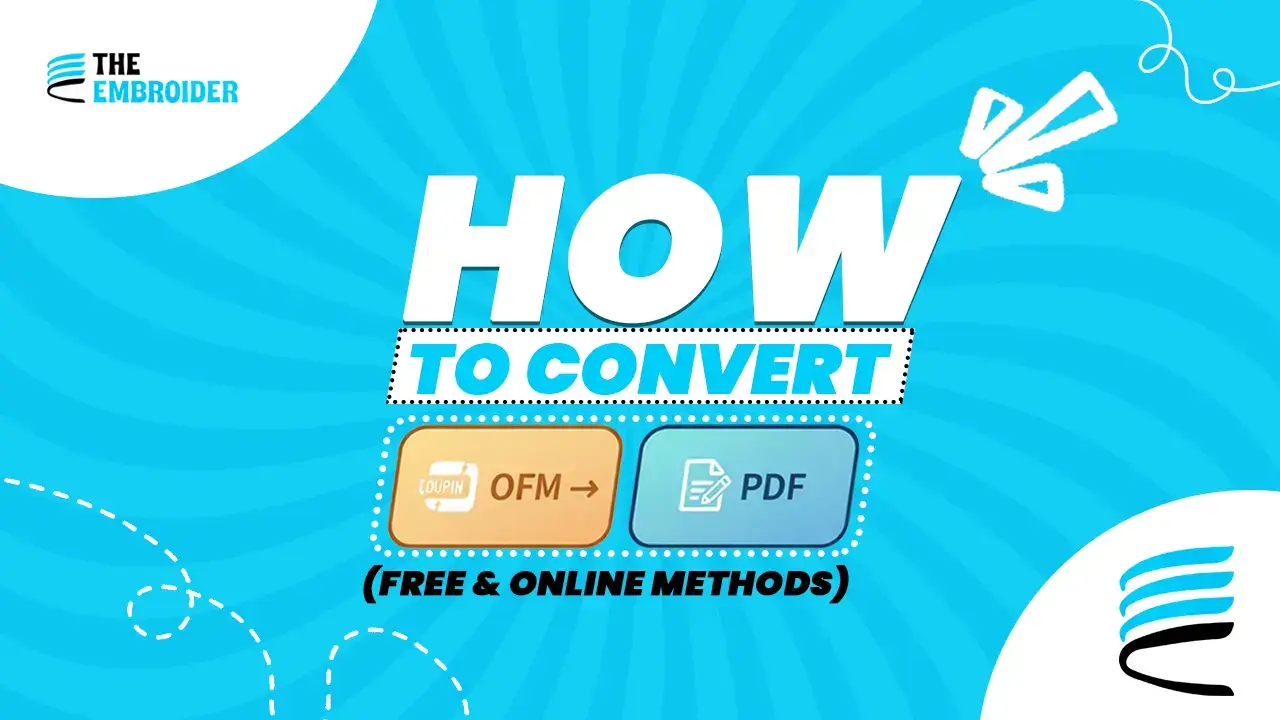Ever needed to turn an OFM file into a PDF? You’ve got options for free online converters, virtual PDF printers, or specialized apps like OmniPage or Melco DesignShop. Whether it’s an OmniForm document or an embroidery OFM, converting to PDF makes it easier to share, view, and keep safe.
What Is an OFM File?
There are two main uses for the OFM extension knowing which one you have makes a difference:
- OmniForm Files
These are like smart digital forms (think auto-fill, validation, signatures) often used in business workflows. To open or convert them, you usually need software like OmniPage. - Embroidery Files
OFM is also used by Melco for embroidery designs. These store stitch commands, thread colors, and machine instructions. To view or convert them, tools like Melco’s DesignShop are used.
Why Convert OFM to PDF?
- Universal Access: PDFs open on nearly any device desktop, phone, tablet.
- Easy Sharing: Want others to see your file without fuss? Send it, print it, or upload it. PDFs just work with no compatibility headaches.
- Security: Need to protect your work? Lock the file or disable edits so the content stays intact.
- Client Previews: If you’re doing embroidery, a PDF preview lets clients view your design cleanly before stitch time.
- Fun fact: Adobe says over 400 billion PDFs were opened and 16 billion documents edited in Acrobat just in the past year.
Free & Online Methods to Convert OFM to PDF
Method 1: Using OmniPage (For OmniForm Files)
- Open OmniPage.
- Load your OFM file.
- Save as PDF.
This is the most accurate way for OmniForm, but it requires paid software.
Method 2: Using Online Converters (Free)
- Choose a trusted converter like Zamzar or pdfFiller.
- Upload your OFM file.
- Select “Convert to PDF.”
- Download your converted file.
This option is fast, free, and doesn’t require installation. Just make sure to use a secure site to protect your data.
Method 3: Using DesignShop (For Embroidery Files)
If your OFM file is embroidery-related:
- Open Melco DesignShop.
- Load your embroidery OFM file.
- Select Print to PDF.
This method is especially useful when sharing embroidery previews with clients. We also recommend checking out our embroidery digitizing service if you need ready-to-stitch files.
Method 4: Using Virtual PDF Printers
- Install a free PDF printer like CutePDF or PDFCreator.
- Open your OFM file in the relevant software.
- Go to File > Print, then select your PDF printer.
- Save the output as PDF.
This works for both OmniForm and embroidery OFM files.
Quick Comparison Table
| Method | File Type | Cost | Ease of Use | Software Required |
| OmniPage | OmniForm | Paid | Medium | OmniPage |
| Online Converters | OmniForm | Free | Easy | Browser only |
| DesignShop | Embroidery | Paid | Medium | Melco DesignShop |
| Virtual PDF Printers | Both | Free | Easy | CutePDF / PDFCreator |
Tips to Make Conversion Easier
- Double-check converter support: Make sure the tool you use handles your type of OFM.
- Keep backup copies: Don’t lose your original, always save a safe version.
- Review formatting post-conversion: Check fonts, alignment, and colors things sometimes shift.
- Pick trusted converters: Use reputable tools so you don’t risk losing data or messing up your file.
Practical Example: From Stitch to Share
When working on embroidery patches, I often send clients previews before production. Converting the OFM design file into a PDF preview helps them visualize the result without needing embroidery software. It’s a simple step that builds trust and reduces revision time. If you’re curious about related file prep, you can also check our guide on ensuring scalability and clarity for vector art conversion.
Need Help with Custom Designs?
If you want more than just a file conversion, our team at The Embroider offers professional embroidery digitizing and vector art services. We make sure your files are production-ready whether for patches, apparel, or branding projects.
Final Thoughts
Learning how to convert OFM files to PDF isn’t complicated once you know your file type. OmniForm users can rely on tools like OmniPage or free online converters, while embroidery users benefit from DesignShop or PDF printers. The result? Universally shareable, professional PDFs that save time and frustration.
Whether you’re preparing forms or embroidery previews, this small step ensures clarity and accessibility across all platforms.
FAQs
Q1. Can I convert OFM to PDF without special software?
Yes! Online converters and virtual PDF printers allow you to do it free and fast.
Q2. Is it safe to upload OFM files online for conversion?
As long as you use a trusted site (like Zamzar), it’s safe. But avoid uploading sensitive data.
Q3. Can embroidery OFM files be used directly after PDF conversion?
No, PDFs are only for sharing or previewing. For production, the original OFM is still required.
Q4. What’s the best free method overall?
For most users, online converters or virtual PDF printers are the easiest and safest free methods.