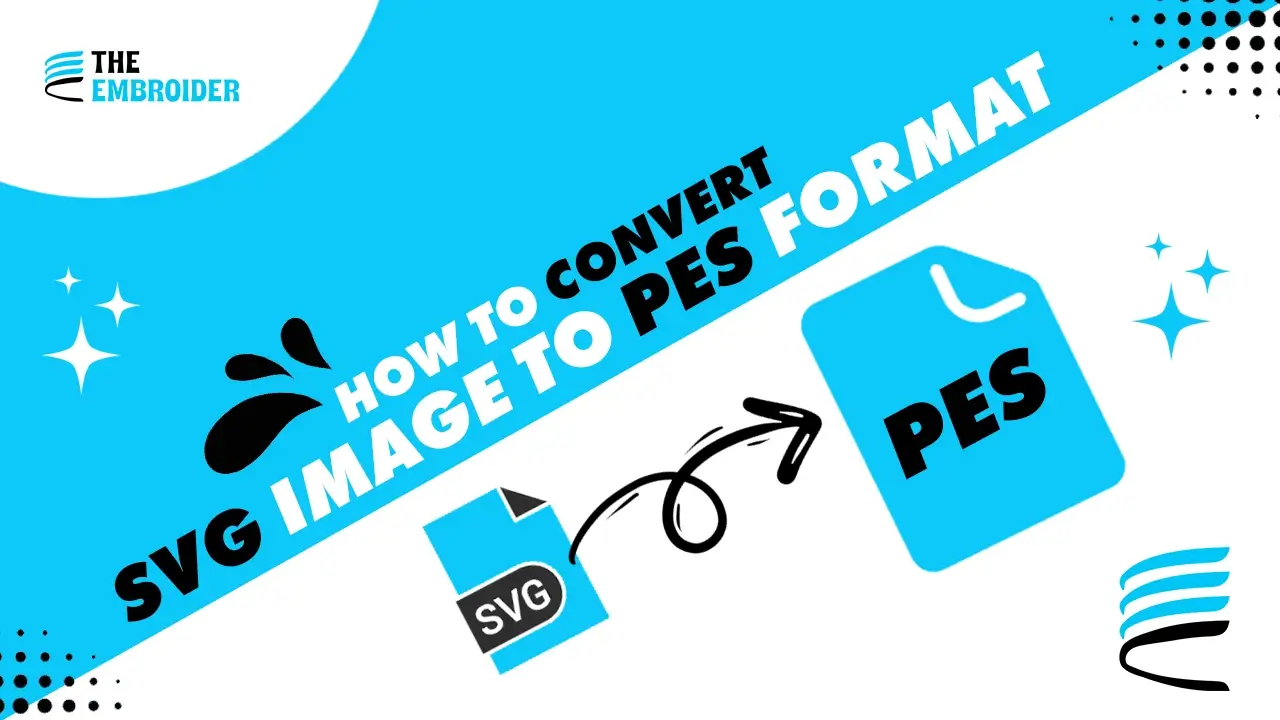Most digital designs are created by Adobe Illustrator or CorelDRAW and displayed in SVG file format. However, embroidery machines can understand these files as they have their own language. They can read files only in PES formats. Therefore, many embroiderers want to understand how to convert SVG images to PES formats.
Convert SVG to PES for embroidery using Wilcom or online converters. It’s a simple process: open, make necessary adjustments, save, and you’re done!
Every tool has different modus operandi and variable pros and cons. Therefore you must understand each tool and then choose a suitable one. So, if you want to know how to convert SVG file to PES formats in detail, keep reading.
Understanding SVG and PES Formats
SVG and PES are two completely different file formats. These files operate on different platforms and are valuable in their own space. Although these are interchangeable, it’s important to understand both formats before converting them.
SVG format: Scalable Vector Graphics
SVG, or Scalable Vector Graphics, is a graphic file format based on XML(extensible markup language). It was developed by the World Wide Web Consortium (W3C) and serves as an open standard format. What’s unique about SVG is its XML foundation. As a result it efficiently performs simple tasks like searching, indexing, compression, and scripting of graphic files.
PES format: Embroidery file format
PES, on the other hand, is an abbreviation for “Professional Embroidery System.” It’s a file format widely used in the embroidery digitizing industry. It contains detailed instructions like thread density, color and size for embroidery machines to create designs on fabric. These instructions guide the machine’s stitching process. Besides, major embroidery software applications support PES files.
Why Convert SVG to PES?
There are several reasons that make the conversion of SVG files to PES format a necessity. So, let’s have a look at them.
Compatibility with embroidery machines:
For modern machine embroidery, your designs need to be in a format that these machines can understand. Converting SVG to PES makes your designs machine-friendly. These PES files contain the on-point instructions that tell embroidery machines how to stitch your design onto fabric.
Preserving design integrity:
When you convert vector images (like SVG) to embroidery files (PES), you’re preserving the quality and details of your design. There’s no loss of sharpness or clarity. The color patterns and fine lines of a design stay intact, ensuring your final embroidery looks fantastic.
Methods to Convert SVG to PES
When it comes to converting SVG to PES files, you’ve got a few options. Let’s break it down:
Using specialized embroidery software
For serious embroidery businesses, it’s recommended to opt for professional services. You can hire embroidery digitizing experts who work with industry-standard software. These pros will convert your SVG files into high-quality PES files.
The advantage here is that you’re guaranteed perfect embroidery instructions for your machines. It is all about quality and precision, making it ideal for commercial embroidery businesses.
Online conversion tools
The quickest and easiest way is to use online converters. They can swiftly transform your SVG files into PES files. However, this method might not be the best choice if you’re running a commercial embroidery business. It’s more suited for occasional users or small projects.
Tips and Considerations:
Before you start preparing your files it’s important to prepare your design well. Here are some expert tips to help you do the task efficiently.
- SVG files with complex details may not convert well. Try to simplify the design to make it suitable for embroidery.
- Ensure that the colors you choose for your SVG design are compatible with your embroidery thread colors.
- Make sure the SVG design is the size you want it to be in your embroidery project. Resize it if needed.
- Remove any unnecessary elements or stray lines from the SVG to avoid issues during conversion.
- Before embroidering on your final fabric, test the PES file on a piece of scrap fabric.
- Correctly adjust the thread tension on your embroidery machines.
- Pay attention to the density of stitches. Too many stitches in a small area can cause puckering, while too few stitches may not fill the design properly.
- After embroidery, trim any loose threads carefully for a clean finish.
- Always keep a backup of your PES files in case you need to make changes or if something goes wrong during embroidery.
How to Convert Graphic File to PES?
Here are the steps to convert a graphic file (like SVG) into an embroidery file (PES) using simple words:
Step 1: Get Special Software
First, you need special computer software made for turning regular pictures into embroidery patterns. You might have to buy or use specific software for this task.
Step 2: Put in the SVG Picture
Next, add your SVG picture into the software. It’s like opening a book to read.
Step 3: Choose Colors
Decide what colors you want to use for your embroidery. You can do this yourself or let the software choose.
Step 4: Make a New Workspace
Create a fresh workspace inside the software where you’ll do your embroidery work.
Step 5: Get the Design Ready
Now, prepare your picture for embroidery. Add necessary details in the software, like stitch length, stitch density and stitch color.
Step 6: Change to PES
Change your SVG picture into the special PES format that embroidery machines understand.
Step 7: Save as PES
After it’s converted, save your design as a PES file.
Read More: How to Convert Image to Vector Illustrator
Step 8: Test and Adjust (If Needed)
If you want to be sure it looks right, you can try and test thr embroidery first. If it doesn’t look perfect, you can go back to your software, make changes, and do the conversion again until it’s just the way you want it.
Conclusion:
In conclusion, converting SVG to PES is essential for embroidery machine operation. It ensures the creation of accurate and high-quality designs. Understanding the process and choosing the right tools is crucial.
However, it’s important to note that using online tools for this conversion is not recommended. To guarantee the best results, consider relying on professional embroidery digitizer services like “The Embroider“. These experts have the expertise and experience to transform your SVG designs into flawless PES files. So, don’t settle for less; entrust your embroidery needs to the professionals.