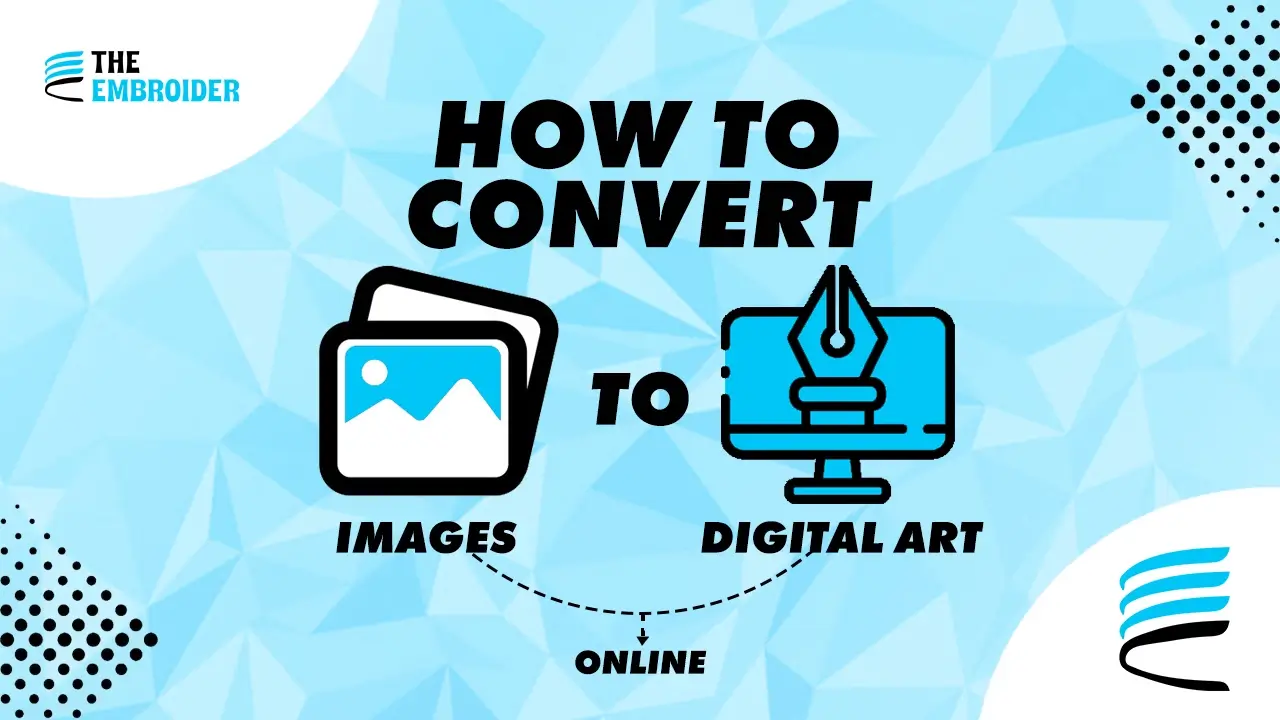You can convert images to digital art online by uploading a photo to a digital art creator or AI image to art tool, choosing an artistic style, adjusting visual settings such as detail and color depth, and exporting the final artwork. Online tools make it possible to turn photos into digital art quickly without advanced design skills.
What It Means to Convert an Image to Digital Art
To convert an image to digital art means transforming a photograph into a stylized digital artwork using online software or AI powered tools. Instead of simple photo editing, these tools reinterpret images as illustrations, paintings, sketches, or artistic compositions.
People searching for convert image to digital art, photo to digital art online, or turn photos into digital art usually want one of three outcomes:
-
artistic visuals for social media
-
printable digital artwork
-
a creative base for further design or illustration
How Online Image to Digital Art Tools Actually Work
Most image to digital art converters fall into two main categories, filter based tools and AI powered generators. While both appear simple, they work very differently behind the scenes.
AI Image to Art Generators vs Filter Based Tools
| Feature | AI Image to Art Generator | Filter Based Digital Art Tool |
|---|---|---|
| How it works | Reinterprets the image using AI models | Applies preset artistic effects |
| Artistic freedom | High and expressive | Moderate and controlled |
| Detail accuracy | Can distort fine details | Preserves structure better |
| Speed | Very fast | Fast |
| Best for | Creative exploration and concepts | Cleaner digital artwork |
| Print suitability | Limited without refinement | Better for higher resolution |
Understanding this difference helps users choose the right digital art creator online based on their goal.
Personal Insight From Real World Testing
After testing multiple photo to digital art tools using the same high resolution image, one pattern stood out. AI tools produced visually striking results quickly, but details like facial edges, shadows, and fine textures often broke down when exported at larger sizes.
Filter based tools delivered more consistent structure but less dramatic artistic effects. This matters for anyone planning to print, scale, or reuse digital artwork beyond social media.
Online tools work best as creative starting points, not always as final production assets.
A Common Misconception About AI Image to Art Generators
A common misconception is that AI image to art generators automatically create professional quality digital artwork. In reality, AI tools prioritize visual style over precision.
They excel at mood, texture, and expression, but struggle with:
-
clean outlines
-
accurate proportions
-
repeatable consistency
This does not make them ineffective. It simply defines where they perform best.
Choosing the Right Digital Art Creator Online
Instead of asking which tool is best, the better question is best for what purpose.
Online tools are ideal for
-
turning photos into digital art quickly
-
experimenting with artistic styles
-
creating content for social platforms
They are less suitable for
-
print ready artwork
-
vector or scalable designs
-
commercial branding consistency
Best Practices to Turn Photos Into Digital Art Successfully
-
Start with a high quality image because sharp photos produce better results
-
Match the style to the subject since portraits work well as illustrations and landscapes as painterly art
-
Avoid over processing because too many effects reduce clarity
-
Export at maximum resolution to preserve flexibility for future use
Those who want to improve creative skills beyond automated tools can explore free learning resources available on Adobe Learn.
Using Digital Art From Photos Online Beyond Social Media
Digital artwork created online can be used in many ways beyond posting:
-
framed wall art
-
creative print projects
-
concept art for illustration or embroidery
-
base artwork for vector tracing
Digital Art Workflow Beyond Online Tools
| Stage | Purpose |
|---|---|
| Original photo | Base image |
| Digital art conversion | Creative interpretation |
| Refinement | Improve clarity and details |
| Final output | Print, illustration, or product design |
This workflow helps users understand where online tools fit into the larger creative process.
How Digital Art Builds Visual Impact and Memory
Visual memory is built through repetition and recognition. Digital artwork created from photos introduces texture, style, and emotion that standard images often lack.
Each time someone:
-
notices visual texture
-
recognizes colors and shapes
- sees the artwork in a new context
Familiarity grows naturally. Strong emotional connections help people remember visuals for longer, especially when the artwork feels unique rather than generic.
When Online Conversion Is Enough and When It Is Not
Online image to digital art tools are ideal for beginners, creatives, and fast experimentation. They save time and lower the barrier to entry.
They reach their limits when precision, consistency, or scalability becomes important. Knowing this boundary prevents frustration and improves results.
For projects that require clean lines, scalability, or production accuracy, creators often move from online tools to vector art conversion handled by professionals.
Final Takeaway
Converting images to digital art online is more accessible than ever. With the right photo, realistic expectations, and the right tool, anyone can create compelling digital artwork. Some users prefer working with experts for production-ready results through professional digitizing services. Online tools are powerful creative aids, and understanding their strengths and limits makes all the difference.
FAQ’s
1. How do I convert an image to digital art online?
You can convert an image to digital art online by uploading a photo to a digital art creator or AI image-to-art tool, choosing a style, adjusting visual settings, and exporting the final artwork.
2. What is the best online tool to turn photos into digital art?
The best tool depends on your goal. AI image-to-art tools are ideal for creative styles, while filter-based tools work better for clean and structured results.
3. Can I convert photos to digital art without design skills?
Yes, most online image to digital art tools are beginner-friendly and do not require design or illustration skills.
4. Is AI image-to-art better than filter-based tools?
AI tools create more expressive and artistic visuals, while filter-based tools preserve details and consistency.
5. Can digital art created online be printed?
Yes, digital art created online can be printed, but large or high-quality prints may need refinement to maintain clarity.
6. What type of images work best for digital art conversion?
High-resolution images with good lighting and a clear subject produce the best digital art results.
7. Are online digital art tools free to use?
Many online tools offer free versions with limitations, while advanced features typically require payment.
8. Can I use online digital art for commercial purposes?
Some tools allow commercial use, but you should always check the licensing terms before using digital artwork professionally.