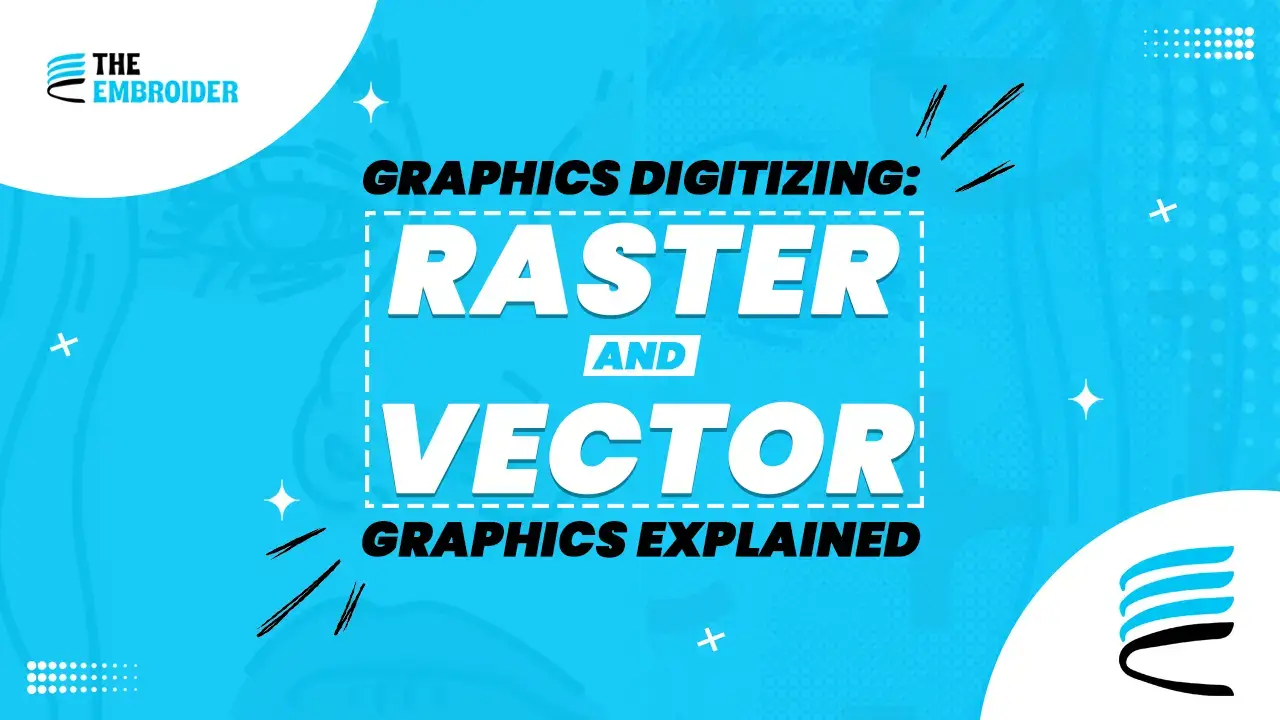You’ve probably heard terms like raster graphics and vector graphics tossed around in design and embroidery, but what do they really mean? And more importantly how does graphics digitizing bring both worlds together?
According to a 2024 Statista report, the global graphic design industry is valued at over $45 billion, with digitizing and vector graphics conversion playing a central role in branding, printing, and apparel decoration. This proves just how important it is to understand the difference between raster and vector graphics and how digitizing leverages both.
What Is Graphics Digitizing?
Graphics digitizing is the process of converting images, sketches, or artwork into digital formats that can be edited, shared, or embroidered. For professional results, explore our Vector Art Services.
For example:
- Turning a hand-drawn sketch into a sharp digital logo.
- Preparing a photo for large-scale printing or embroidery.
A recent Adobe survey found that 73% of professional designers use both raster and vector formats in the same project, proving that digitizing is not limited to just one approach.
Raster Graphics: The Pixel-Based Format
Raster graphics are made of tiny pixels, each containing color information. The more pixels, the sharper the image.
- Best For: Photos, detailed digital paintings, scanned images
- Formats: .JPG, .PNG, .BMP, .GIF, .TIFF
- Limitations: Loses quality when resized, larger file sizes
Around 85% of digital images shared online are raster-based, since photos dominate social platforms and websites.
Vector Graphics: The Scalable Format
Vector graphics are built with mathematical formulas points, curves, and lines. Unlike raster, they scale up or down without ever getting blurry.
- Best For: Logos, typography, business cards, signage
- Formats: .AI, .SVG, .EPS, .PDF
- Strengths: Lightweight file size, crisp at any resolution
According to Printful, 90% of professional logos are designed in vector format to ensure consistent printing across business cards, packaging, and billboards.
Raster vs. Vector: Key Differences
| Feature | Raster Graphics | Vector Graphics |
| Composition | Pixels | Mathematical shapes |
| Scalability | Blurry when enlarged | Sharp at any size |
| File Size | Often large | Usually small |
| Best Use | Photos, digital art | Logos, icons, embroidery |
According to Adobe’s guide on raster vs. vector images, raster files depend on pixels and can lose clarity when resized, whereas vector images maintain perfect sharpness at any scale.
How Graphics Digitizing Uses Both
1. Converting Photos into Vector Art
Photos start as raster, but digitizing can convert them into vector format for scalability commonly done for logos or illustrations.
2. Turning Sketches into Logos
Hand-drawn sketches are scanned as raster images, then traced into vectors for professional, scalable branding assets.
3. Combining Raster & Vector in Projects
Many designers blend both: a raster photo background with crisp vector text and icons. This hybrid approach is widely used in advertising and apparel design.
In printing, raster images are used for high-resolution photos, while vector art ensures text and logos stay sharp. A workflow almost every printer relies on.
Why Both Are Essential
- High Quality: Raster captures detail; vector ensures scalability.
- Versatility: Vectors scale; rasters handle color depth.
- Creative Freedom: Mixing both formats creates dynamic, professional designs.
This combination is why graphics digitizing is essential for industries like advertising, custom apparel, and embroidery digitizing.
Tools for Graphics Digitizing
Raster Tools
- Adobe Photoshop
- GIMP (free)
- Procreate
Vector Tools
- Adobe Illustrator
- Inkscape (free)
- CorelDRAW
Hybrid Tools
- Affinity Designer
- Canva (simple projects)
Adobe’s Creative Cloud reports that over 90% of professional designers rely on Illustrator + Photoshop together, proving the importance of hybrid workflows.
Tips for Working With Both
- Choose the Right Format: Raster for detail, vector for scaling.
- Use Layers: Keep text, icons, and images separate for easy editing.
- Export Wisely: Save in multiple formats (e.g., PNG for web + SVG for print).
Conclusion
So, does graphics digitizing provide both raster and vector graphics? Absolutely. Raster gives you detail and realism, while vector guarantees sharpness and scalability.
With the global demand for digital design rising every year, and embroidery digitizing services becoming more mainstream, mastering both formats is no longer optional, it’s essential.
Whether you’re building a logo, preparing marketing visuals, or digitizing artwork for embroidery, combining raster and vector graphics ensures you’re ready for every creative challenge.
FAQs
Q1: Can I use both raster and vector graphics in the same project?
Yes, and most professional projects do mixing raster photos with vector logos.
Q2: Which software works best for both formats?
Adobe Photoshop (raster) + Illustrator (vector) is the industry standard. Tools like Affinity Designer handle both in one workspace.
Q3: Which is better for embroidery? Raster or vector?
Vectors are preferred for embroidery digitizing since stitch paths require sharp outlines.
Q4: Can raster sketches be turned into vector logos?
Yes—digitizers trace sketches into vector art for branding and embroidery.
Q5: How do embroidery professionals use digitizing?
They convert vector designs into machine stitch files, ensuring precision in embroidery.